
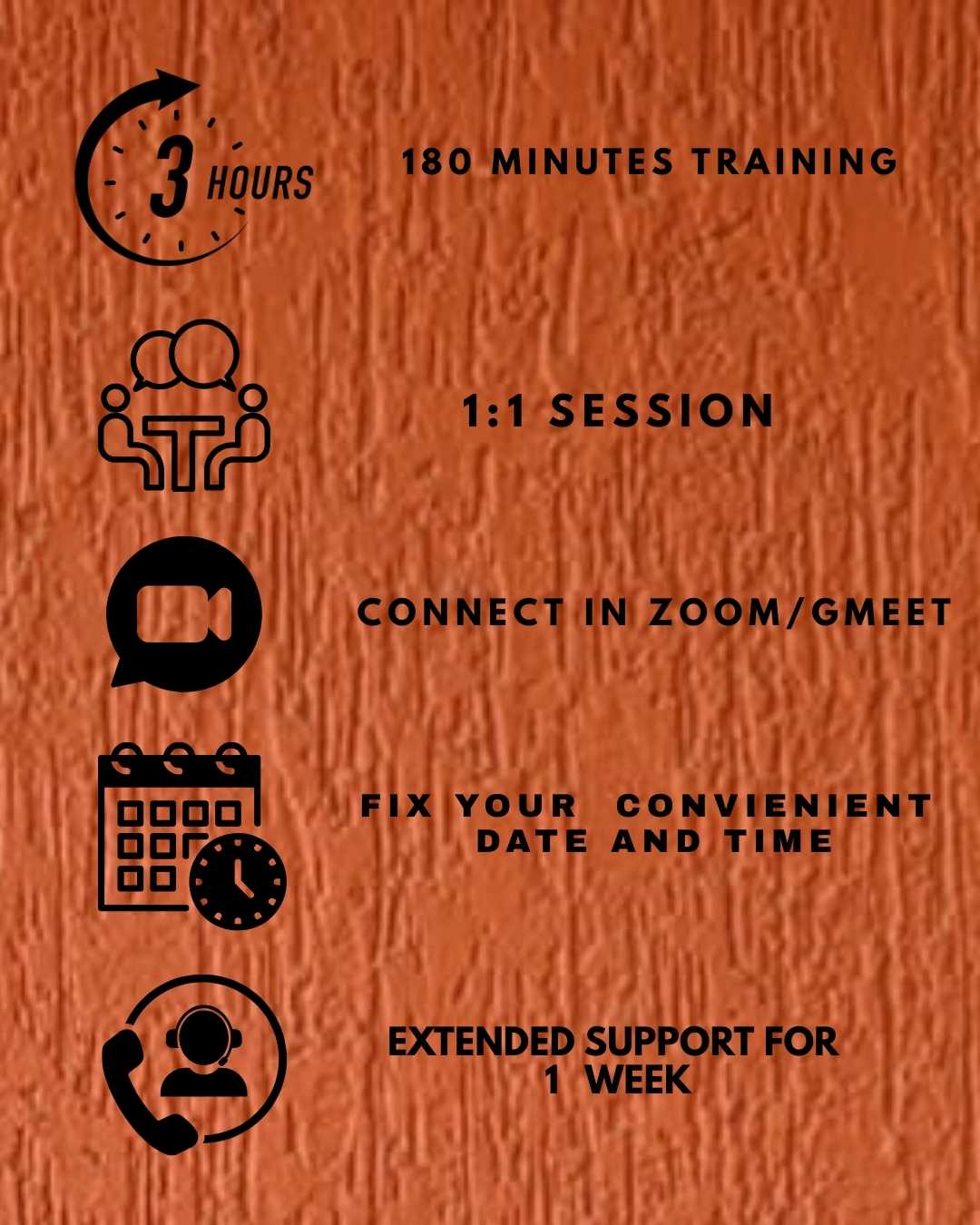
1:1 Fast Track Trainer in 3 Hours
Unlock the power of digital tools with our focused 1-on-1 training sessions designed just for you. In just 3 hours, master The Niche navigator,the essentials of Meta Ads, Google Ads, Canva, and how to position yourself as a successful coach/digital trainer. Whether you're a beginner or looking to level up, we simplify complex tools into easy, actionable steps. These sessions are hands-on, personalized, and results-driven. Walk away with clarity, confidence, and a clear roadmap to launch your coach/digital journey.
"Earn From What You Know" — The Niche Navigator
Build a business rooted in your passion, expertise, and purpose.
💡 Why Should You Apply?
🧠 Who Is This For?
Mastering Meta & Google Ads: From Setup to Sales
Why Should You Apply?
Because paid ads are one of the fastest ways to grow your visibility, generate leads, and drive sales— when done right. This course equips you with real-world knowledge, tools, and frameworks that can help you avoid costly mistakes and start strong.You should apply if you:
Session 1: Getting Started with Meta Ads
✅ Topics Covered:
- Creating a Facebook Business Page
· Creating a page from scratch
· Adding profile, cover image, about info
· Setting up page roles
- Meta Business Suite Overview
· Linking Instagram
· Navigating Meta Business Manager
· Assigning assets to ad accounts
- Meta Pixel Setup
· What is Meta Pixel & why it matters
· Creating a Pixel
· Installing it via:
· WordPress plugin
· Shopify integration
4. Ad Objectives & Campaign Structure
· Awareness vs Consideration vs Conversion
· Choosing the right objective based on goal
· Campaign > Ad Set > Ad structure explained
5. Audience Targeting + Placements
· Core, Custom, Lookalike Audiences
· Geographic & interest-based targeting
· Manual vs Automatic placements
- Quick Live Walkthrough (Optional)
· Creating a dummy campaign
· Setting up audience, budget & creatives
🔹 Q&A / Mini Activity
Session 2: Google Ads Fundamentals
Topics Covered:
- Intro to Google Ads
- Search vs Display vs YouTube ads
- Keyword-based vs interest-based intent
- Google Ads Account & Campaign Structure
- Overview of dashboard
- Campaign > Ad Group > Ad breakdown
- Keyword Research with Google Keyword Planner
- Short-tail vs Long-tail keywords
- Using Keyword Planner for budget estimation
- Creating a Basic Search Campaign
- Setting goal, location, language
- Writing ad copy (headlines & descriptions)
- Budget, bidding & extensions
- Display Ads Overview
- When to use display ads
- Simple creative creation via Canva
- Targeting by topic, interest, or placements
🔹 Q&A / Rapid Fire Troubleshooting
Session 3: Optimization & Strategy
✅ Topics Covered:
- Facebook Ads Optimization Strategies
- Monitoring key metrics (CTR, CPC, ROAS, Frequency)
- Scaling budget without breaking results
- A/B testing: Creatives, audiences, placements
- Retargeting strategy with Pixel data
- Google Ads Optimization Basics
- Improving quality score (CTR, relevance, landing page)
- Negative keywords
- Keyword match types (Broad, Phrase, Exact)
- When to Use Meta vs Google
- Meta for awareness & engagement
- Google for high intent lead/conversion
- Budget splitting strategy
4. Live Campaign Review / Audit (Optional)
- Show existing campaign(s) if available
- Identify issues & give tips
5. Free Tools & Next Steps (5 mins)
- Canva, ChatGPT, Meta Creative Hub
- Learning paths: Meta Blueprint, Skillshop
🔹 Final Project Work and certification
Q&A + Feedback Round
Who Is This For?
- Aspiring digital marketers
- Freelancers, solopreneurs & agency owners
- Women looking to restart or grow their online career
- Coaches, course creators & consultants
- E-commerce store owners
- Influencers building a monetized brand
- Passionate beginners eager to learn paid ads from scratch
How Will It Benefit You?
ü Gain clarity on how Meta & Google Ads really work
ü Launch your first ad campaign with confidence
ü Learn how to optimize campaigns for ROI
ü Understand how to structure budget & targeting
ü Save money with smarter ad planning
ü Start building an ad portfolio (with your mini project!)
You’ll walk away with:
Boost Your Brand Visibility: SEO, Instagram SEO & Canva Essentials
🌟 Why Should You Apply?
Because in today’s digital world, visibility is everything. Whether you’re launching a business, growing a side hustle, or building your personal brand—if people can’t find you online, they can’t buy from you, follow you, or trust you.
This workshop gives you the essential tools to stand out online—even if you're starting from scratch.
You'll learn how to:
✔️ Rank on Google with smart SEO strategies
✔️ Show up in Instagram search and attract the right followers
✔️ Design scroll-stopping content using Canva without being a designer
✔️ Write optimized captions and choose hashtags that drive engagement
✔️ Create your own website or landing page—no tech skills needed
Plus, you’ll:
🎯 Stop wasting time guessing what works
💡 Gain clarity on tools & trends that matter
💰 Save money by doing it yourself
💼 Build a digital portfolio with confidence
📈 See actual results from your content
SEO, Instagram SEO & Canva Essentials
Session 1: SEO Essentials – Be Found on Google
Topics Covered:
- What is SEO & Why It Matters
- Organic traffic vs Paid traffic
- How search engines work (Google basics)
- Keyword Research Simplified
- Types of keywords: Short-tail, long-tail
- Free tools: Google Keyword Planner, UberSuggest, Answer the Public
- Intent-based keywords (commercial, informational)
- On-Page SEO Fundamentals
- Optimizing title tags, meta descriptions, headers (H1, H2)
- Image alt text and internal linking
- URL structure and content freshness
- Off-Page SEO Basics
- What is link building?
- Introduction to local SEO and Google Business Profile
- Free Tools & Extensions (5 mins)
- SEO Minion, MozBar, Google Search Console basics
Q&A / Mini Activity: Analyze one sample website
Session 2: Instagram SEO – Show Up & Stand Out
Topics Covered:
- What is Instagram SEO?
- Why Instagram is a search engine too
- Algorithm basics (Reels, Explore, Hashtags)
- Profile Optimization for Discovery
- Optimizing username, name field, bio with keywords
- Choosing the right category
- Link in bio tools
- Hashtag Strategy & Caption Crafting
· Niche vs trending hashtags
· Writing engaging, keyword-friendly captions
4. Content SEO Techniques
- Using keywords in image alt-text and Reels
- How to rank in the Explore page
- The importance of consistency & saves/shares
5. Analytics for Optimization
- Using Instagram Insights for reach, saves, profile visits
- Testing different content types: Reels, Carousels, Live
Q&A / Quick Optimization Challenge: Rewrite a bio & caption using keywords
Session 3: Canva Essentials – Design Like a Pro (No Experience Needed)
Topics Covered:
- Getting Started with Canva
- Free vs Pro
- Overview of the interface, templates, folders
- Designing SEO-Friendly Visuals
- Creating YouTube thumbnails, blog banners, Pinterest pins
- Adding keywords to image file names before download
- Instagram Content Creation
- Designing Reels covers, Carousels, and Stories
- Using brand kit, resizing for multiple platforms
- Animations & transitions
- Time-Saving Tools in Canva
· Magic Resize, Brand Kit, AI features (Magic Write, Magic Eraser)
· Content Planner & Scheduling (if using Canva Pro)
- Mini Project: Design + Caption
- Create 1 Instagram post + SEO-optimized caption + hashtag set
6. Website Creation Using Canva
Basic Website Creation on Canva
Hands-on mini project included – earn your certificate upon completion.
Who Is This For?
- Build a strong online presence for yourself or your brand
- Learn practical SEO and Instagram techniques that actually work
- Create eye-catching designs and content using Canva
- Understand the tools and strategies to drive organic traffic
- Save time and money by doing it yourself – confidently!
Canva Mastery: Design, Edit & Publish Like a Pro
Why Should You Apply?
Because great design isn’t just for designers anymore.🖌️🖌️With Canva, you can create like a pro—even if you’ve never touched a design tool before with zero experience.This workshop gives you the confidence, skills, and tools to design, edit, and publish high-impact content for personal branding, business, or freelancing—all in just 3 hours!
You should apply if you:
✔️ Want to stop relying on others for simple design tasks
✔️ Struggle with making your visuals look “professional”
✔️ Have a brand, biz, or content idea but don’t know how to present it beautifully
✔️ Want to create your own website without hiring a developer
✔️ Dream of offering Canva design as a freelance skill or side hustle
Canva Mastery: Design, Edit & Publish Like a Pro
Session 1: Canva Design Basics + Website Creation
✅ Learning Outcomes:
- Navigate Canva's dashboard
- Create social posts & layouts
- Build and publish a one-page website
Topics Covered:
- Introduction to Canva
- Free vs Pro
- Templates overview
- Dashboard walkthrough
- Design Fundamentals
- Layouts, grids, white space, alignment
- Fonts & typography basics
- Brand colors & consistency
- Uploading brand logos/images
- Quick Design Projects
· Create 1 Instagram post or YouTube thumbnail
· Exporting as PNG/JPG with correct dimensions
- Website Creation in Canva
- Choose “Website” design type
- Adding pages/sections (About, Contact, Services)
- Hyperlinking buttons
- Adding contact form & social links
- Publishing as a live website (Canva domain or custom domain)
- Mini Task :
· Design your own personal one-page site
Q&A / Feedback
Session 2: Canva Presentations + Video Editing
Learning Outcomes:
- Create professional presentations
- Edit videos for social media & branding
- Add music, transitions, animations
Topics Covered:
- Presentation Slide Creation
· Choosing presentation templates
· Title, content, and visual slide formats
· Animations, transitions, and speaker notes
· Exporting as PDF or presenting directly from Canva
- Video Editing in Canva
· Importing video clips (own or Canva stock)
· Trimming, splitting, and arranging clips
· Adding text, music, animations
· Using Canva’s AI features (beat sync, voice-over tools)
· Export settings for MP4
- Create a Simple Video Project
Example: Instagram Reel, YouTube Intro, or product teaser
Q&A / Discussion (10 mins)
Session 3: Branding, Productivity Tools & Final Project
Learning Outcomes:
- Apply brand kit
- Use AI tools & productivity hacks
- Complete and showcase a real-life design project
Topics Covered:
- Brand Kit & Visual Identity
· Creating or applying a Brand Kit
· Using the kit across different designs for consistency
- Canva Productivity Tools & AI Features
- Magic Resize
- Magic Write for content & captions
- Content Planner & post scheduler
- Folders and version control
- Final Project Brief
One project should be completed on
· 1 social media post
· 1 short video or Reel
· 1 slide from a pitch deck
· 1-page website mockup
4. Live Review & Sharing
- Showcase student projects
- Certification
Final Q&A / Resources & Certificates (10 mins)
- Design stunning visuals that grab attention
- Create professional presentations and social media content
- Publish your own mini website – no coding needed
- Save time with Canva’s powerful productivity and AI tools
- Build a consistent visual brand across platforms
- Gain confidence in handling design tasks independently
- Do your Freelancing projects and monetize your skill
👩💻 Who Is This For?